
How to Set Up Epic Games Two-Factor Authentication with 2FA Cloud
4 min read
Epic Games2FAGaming SecurityFortnite
Tatsuro Matsuzaki
Learn how to secure your Epic Games account with 2FA Cloud. Essential for Fortnite players and shared gaming accounts.
How to Set Up Epic Games Two-Factor Authentication with 2FA Cloud
Epic Games requires two-factor authentication (2FA) for many of its popular games, including Fortnite. Let's set up 2FA using 2FA Cloud for enhanced security and convenience.
Why Epic Games 2FA Matters
Two-factor authentication is essential for:
2FA Cloud makes this process simple, especially for teams or families sharing gaming accounts.
Step-by-Step Setup Guide
Step 1: Access Security Settings

Step 2: Configure 2FA Cloud
For PC Users:
For Mobile Users (Recommended):
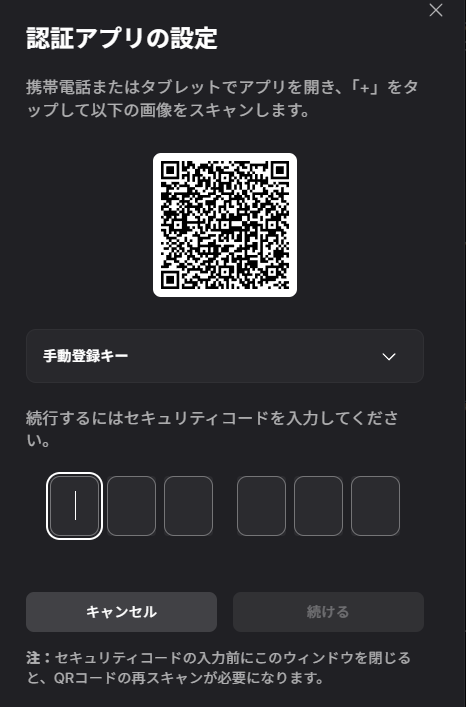
Setup Complete!
Your Epic Games account is now secured with 2FA Cloud. You can:
Benefits of Using 2FA Cloud for Gaming
Unlike traditional authenticator apps, 2FA Cloud offers:
Your Epic Games account is now protected with enterprise-grade 2FA that's accessible from anywhere!
▼ Try 2FA Cloud KtYm ▼